
That single slot for memory cards accepts compact flash cards only.
PORTABLE STORAGE
The Zen vision W I bought has a capacity of 30 Gb. I would have preferred the 60 Gb version but it was not available right there and then. Anyway, I don't believe I've ever shot more than 30 Gb worth of photos in one photo shoot. I haven't even shot that much during a month long vacation in the Philippines or during my 5 weeks in the US last year. So I guess it will do just fine.
As mentioned, it has a CF card slot and I like that because CF is what my cameras use (yes, even my ancient Powershot S30). However, it would have been nicer if Creative has incorporated the multi-card slot that will accommodate SD, MS and other small card formats instead of selling it as a separate adaptor. I mean, what gadget still uses CF cards other than DSLRs or other high-end prosumers? In fact, the lower range DSLRs now uses SD cards. This, I think, limits this gadget's appeal to a broader market. It would have been nicer if I could transfer data from my other gadgets that use SD and different varieties of the Memory Stick.

The 4.3", 16:9, 480x272 pixels TFT LCD screen is its best asset - be it for picture or video viewing. It can also output videos and photos to an external display at a maximum of 720x480 pixels.
Anyway, as a storage device it works seamlessly. Just insert your CF, go to menu and select copy from Compact Flash and then it will give you options on whether to copy all or just the latest 10, 20 or 50 files. It took only 5 minutes and 46 seconds to extract 1 fully loaded 1 Gb card. While extracting, the status as to how many files have been copied is displayed on the screen and then announces when extraction has been completed. I've fully tested it during my shoots in the 15th Asian Games in Doha, Qatar. During the Opening Ceremony and in various competitive events. As mentioned, extracted data from my 1 Gb CF cards in less than 6 minutes. That's really fast enough for me and good to know that I would already have another Gb worth of memory card ready to use before I could fill-up the one loaded in my camera. However, I find start-up rather slow; I didn't get to time it but I think it's around 10 seconds.
But remember that it supports only JPEG files so I have no way of checking later on whether my RAW files are actually there. My only reference is the transfer status info during extraction as mentioned above. I want to see my pictures on the ZEN Vision's 4.3" screen so I have now changed my camera setting to shoot in RAW+JPEG in small size (about 2 Mp). I loose about 8 shots worth of RAW but with extra 30Gb on the go, that's really not that much to loose. I find that setting actually good because I now have a full set of photos ready to show or distribute to friends and then process only the ones I really, really like.
As a storage device for my photography activities, it works almost perfectly for me. I said "almost" because I still want that RAW support and the multi-card slot built-in.
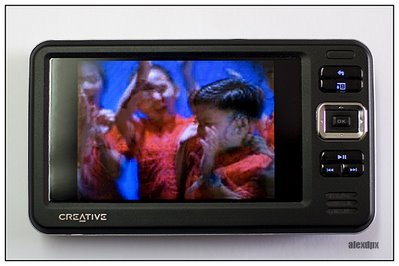
Watching video here is wonderful. This is what this gadget is primarily made for.
PORTABLE VIDEO PLAYER
I think this gadget's best asset is the 4.3" LCD screen. Not only is it big but it's also one of the clearest I've seen and can be viewed clearly at a wider angle than it's predecessor, the Zen Vision's 3.7" screen. Watching movies here is such a pleasure.
It supports a variety of video formats - wmv, mpeg, DivX, Xvid, etc. This is what this device is actually all about - a portable video player. However, the bundled software does not have a DVD ripper (sigh) and converting VCD's into a supported format takes ages. A one-hour movie takes close to 2 hours to convert and install on the device. I don't know if that's good or bad but I guess converting video into a different file format actually takes time, whatever software you use.
I have another gripe. It does not record programs from your TV. What a shame.
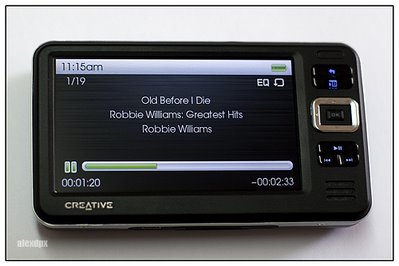
The Zen Vision W in music player mode.
PORTABLE MUSIC PLAYER
It wouldn't be fair to compare this to the iPod, which is still today's standard-bearer to which other portable music players are measured against with. The iPod is the iPod - it's already an icon.
Anyway, the user interface is quite good and intuitive. You can browse by artist, by album, by genre - just like most high-end mp3 players. You can also create play lists, choose to play in random, the highest rated or the rarely heard.
It has a five-channel equalizer that you can set manually or just select from the different presets. I'm no audio-expert and so I wouldn't know whether the Zen Vision W sounds better than this or that gadget. But it sounds pretty good and that's good enough for me.
You can even listen to FM Stereo broadcast. However, you need to attached your earphone / headphone for this to work because the earphone / headphone acts as an antennae. The broadcast reception is very good but I've tried it just once. Radio stations here are all in Arabic language and while they have English programs from time to time and play Western music, I don't think I'd like them for my regular listening enjoyment.

Thumbnails display.
SLIDESHOW VIEWER
Like I said previously, the screen is fantastic and previewing photos here is really nice. Slideshows can be customized with various transition effects or no effects at all. Interval can be set at 3, 5, 10 and 15 seconds. You can even zoom any photo during a slideshow but it enlarges only twice the screen size. No multiple size or dynamic zoom.
One thing that annoys me. When you press the play button to start the slideshow, the status bar appear on top of the first photo for the entire duration of the interval set and disappears only when the second photo is displayed. It, therefore obstructs your view of the first photo. The bad news is, it can't be customized not to appear.
My other complaint is that you can't loop the slideshow so that it would play continuously for as long as you want it to.
EXTRA
The Zen Vision W has PDA function as well. It has Calendar, Contacts, and Tasks List that are synchronizable with Microsoft Outlook. But as a PDA, it sucks (excuse me). Those functions are buried within a series of menus and you cannot input data directly to the gadget. You'll have to input them through Outlook and then synchronize. It does not even display your contact's numbers on a list display. You'll have to view them one by one. So as a PDA, you can forget about it.
CONCLUSION
I have a few complaints, that's true. As a portable entertainment / multi-media gadget, there are a lot of better products out there. It's not perfect but it did what I bought it for to do - and that is store my photos for an extended photo shoot. Despite its flaws, there's plenty to like about this gadget like those I have already mentioned. For example, the battery lasts for 14 hours of continuous music play. It may not be long enough for others but that's long enough for me. It can play video for 4.5 continuous hours. Perhaps not long enough for trans-oceanic flights but why would you need to watch movie in it when there's in-flight shows?
Cheers,

3 comments:
Great review Alex =)
Thanks Ed :-)
meron na isang buyer alex hehe.. galing mo kasi mag review ng gamit eh hehe. :P
Post a Comment