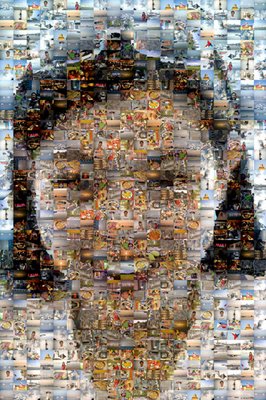I recently received an email from a friend. And after reading it, It made me realize again that I have been commiting the same mistakes over and over again eventhough I know all about this already.
So I'm sharing this so that everyone gets a chance to be able to review once in awhile the Top 10 Mistakes a Photographer makes.
********
Everyone makes mistakes. Even Ansel Adams through some of his negatives away. But what causes those mistakes? They are usually caused by lack of concentration. So here's a list of mistakes that many photographers make. By studying them, you can avoid them.
1) Blurry Pictures
Blurry photos are usually the result of camera shake. The simplest way to remedy this problem is to buy and use a good, sturdy tripod. If you can't shoot with a tripod, remember to use a faster ISO on digital cameras or faster film on film cameras. This allows you to increase your shutter speed. The faster the shutter speed, the less likely you are to suffer from camera shake. A rule of thumb for handholding is to use a shutter speed that is 1/lens focal length or faster. In other words, if you're shooting a 200mm lens, you need 1/200th second or faster. Don't forget to compensate if you shoot digitally. If you use a 200mm lens on a Nikon D100, it is the equivalent focal length of 300mm, so you will need to shoot at 1/ 300th of a second if you want to handhold.
2) Contrasty Pictures
These come from high contrast lighting situations. Learn to recognize them. Photographing in the forest on a sunny day is an example of a high contrast situation. Photographing at Noon on a bright, sunny day is a high contrast situation.
Contrast can be mitigated with diffusers and fill-flash, depending on the circumstances. Usually the best solution is to wait for better conditions. Another trick is to shoot with low contrast film. Ko dak's B&W Portra 400 is a good film to use in high contrast situations. It has nine stops of tonal latitude and that tends to compress the contrast ratios in the scene.
3) Underexposed Pictures (prints)
Underexposure often results from letting the camera make all the exposure decisions. Remember, the camera's meter wants everything to be medium (or gray.) If you do use the auto exposure functions, one common mistake comes from using auto exposure compensation and then forgetting you've done so. Make sure that you get enough light into the scene before you press the shutter. With print film, it's better to overexpose than underexpose, so when you bracket, do it to the high side, i.e., plus one stop, plus two stops.
4) Overexposed P ictures (slides)
Like underexposure, overexposure can result from letting your camera make all the decisions. With slide film, overexposure means blown out highlights and that means lost information. Basing your exposure on shaded or dark areas and letting the camera set the exposure is a formula for overexposed slides. Look for something medium to meter from or, better yet, meter the highlights. Just make sure your highlights won't be more than two and one half (2 ½) stops lighter than medium.
Since overexposing slide film is bad, bracket your slide film to the low side, i.e., minus one stop, minus two stops.
5) Red Eye
This is a common problem resulting from on-camera flash. Move your flash off- axis. Use a flash bracket and connecting cord. You can also bounce the flash off a ceiling or wall. You can also use remote flash triggers to fire a flash that is mounted on a stand or anywhere else, as long as it is not on camera.
6) Lens Flare
Flare occurs when direct light hits the front element of the lens and light starts bouncing around inside the lens. This causes the light to reflect off all the elements. This can reduce contrast and make your pictures look "hazy". Most commonly, it results in a series of round highlights across your image. Be sure to use a lens hood to help prevent this. Sometimes you'll need more than a lens hood. Try using your hand or a hat to shade the lens. If someone is with you, ask him or her to stand so that they cast a shadow on th e lens.
Sometimes it's hard to detect lens flare when looking through the viewfinder; using your depth of field preview button will make this easier.
7) Obstruction
Be on the lookout for intruders trying to make their way in to your pictures. Branches, out of focus grass blades, telephone wires"¦.all these and more can act as distractions.
Most viewfinders show only about 92-95% of the image. Keep that in mind while photographing. You may want to try shifting your camera around to see what's at the edges.
Some intruders are hard to see in the viewfinder simply because they're too cl ose and not in focus. When you get your pictures back you see things you didn't see before. Remember, you're looking through your lens at its widest aperture, thus the shallowest depth of field. Some things won't be in focus. Use your preview button and you'll see any intruders. If you don't have a preview button, try focusing throughout the range of your lens to see what may show up.
8) Vignetting
This is what happens when items encroach on the outside edges of your camera lens' field of view. It's often caused by stacking filters, or by adding lens hoods to lenses that have filters attached. Other accessories, like filter holders, can also cause vignetting. If your viewfinder shows less than 100%, you may not be able to see this happening. Run some tests. Put on all the different filter/hood combinations you can think of a nd photograph a blank wall. Take notes and look at your images when you get them back. The depth of field preview button will also help reveal when vignetting may be a problem.
9) Color Casts
Color casts can result from using the wrong film, outdated or spoiled film or shooting in deep shade.
If you use daylight-balanced film like Velvia or Ektachrome Elite and shoot indoors, you could get some very strange results. Under tungsten lighting, regular lamp light, you'll end up with a very warm color cast. If you're shooting under fluorescent light, you'll see a greenish cast.
If the problem is the wrong film, the solution is to use a color-correcting filter. For tungsten, use a filter in the 80 series. These filters are blue and will balance out the yellow of tungsten light. For fluorescent, use an FL filter. If you're using flash indoors as your only source of light, you shouldn't have a color-cast.
The other solution is to use the correct film. Tungsten balanced film is made for use under tungsten lighting and will result in the correct colors being recorded.
Shooting in the shade on a sunny day will result is a bluish cast. After all, the predominant light source is the blue sky. Use a filter in the 81 series. These yellowish filters will balance out the blue.
For outdated film"¦.well, good luck. You get what you get and the only way to correct color is after the fact, either at the lab or in the computer.
10) Tilted Horizons
Off-center or tilted horizons are probably the most common mistake that we all make and there are several ways to quickly solve this problem. Our favorite is to use a focusing screen with a grid etched into it. These are available for many cameras; check your manual. Two cameras, the Nikon N80 and the Nikon D100, even have grid screens that you can turn on or off as a custom function.
Another solution is to simply step back and see if your camera looks level to the world. Then take another look through the viewfinder. Sometimes we need to approach the viewfinder from an angle because of the camera position. Taking another look through the viewfinder with your head level w ill help too.
One of the easiest solutions is to buy a bubble level for your camera. These levels fit in the flash hot shoe. This way you'll always know that you're level.
There are times, however, when your camera may be level but the horizon will appear tilted. This apparent tilting results from receding shorelines; the closer parts of the shoreline are lower in the frame. Just be aware of this phenomenon so you can decide if it's something that will be a distraction or not.
CONCLUSION
Whether you are a seasoned pro or a new shooter, these ten problems can creep up on you. So review this list often and make a mental checklist to use every time you photograph. You wi ll notice an immediate increase in the quality of your images
Article Copyright 2005, Scott Bourne - Photofocus Magazine